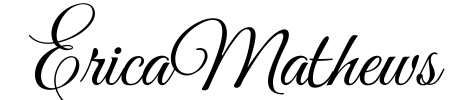Do you ever find yourself sitting in front of your computer searching hours for relevant and fresh content to write about and share with your audience? Yes, I know, I’ve been there too. I know exactly what it feels like to run out of content ideas and even inspiration stuff to post on social media. But it’s OK because I’m sure we’ve all had those moments.
But the great news is… Content is everywhere! But, finding ideas for content to create can take a lot of time and is actually one of the challenges that many people face.
Whether you are wanting to create content for videos, blog post, or even social media post…
Here are 10 places and tools to find content ideas…
1. Youtube
I love Youtube. It is one of my educational,,, learning resources. You can find ideas on just about any topic. Just type your keywords in the search bar and I’m sure someone has already thought of that same idea and you can gather tips to create your own content. Now,, here’s a tip….. If when you do search a keyword or keyword phrase and you find absolutely no videos on that topic, could be a good idea to be the 1st one to create a video and claim those keywords.. because someone else could possibly come along after you searching for the same thing.
2. Soovle.com
If you are looking for faster results, I found a cool tool called Soovle. This is a customizable search engine that provides the search suggestion features of the best providers on the net. You enter a keyword or keyword phrase and it gives you quick search results for multiple sites like Google, Youtube, Amazon, Wikipedia, and Bing. This is a great tool, you should check it out.
3. Social Media
Use social media’s news feed to find out what your target market is talking about then create content that they are interested in. For example, You can use Pinterest, Instagram, Facebook, Twitter… to find out what’s new and trending. Also, use hashtags and keywords in the search bar to narrow down specific topic information.
4. LinkedIn Groups
Is a great resource for business content. You can join various groups on LinkedIn and see the many different conversations going on from like minded individuals.
5. Twitter List
I use twitter list to streamline my Twitter news feed. If you are following a large amount of people, you know that the news feeds can get very crowded and nosily! So, when I’m on Twitter, I like to focus my attention on a specific group of people. I categorize certain groups of people in list pertaining to different topics. These are the people that are ALWAYS proving fresh content & helpful information. For Example… a few of my list are… “Business & Marketing” list, I have an “Entrepreneur Women on the move” list, “Work From Home Communities” and also one of my list is “Personal Development & Spiritual Leaders list”. Twitter list is a great way to find content ideas.
6. Alltop
Here is where you can set up your own custom dashboard chosen from top blogs and news sources that focusing on hundreds of categories. It’s a great way to discover new blogs and sources to add to your “must read” list. You can also read other blogs to get content ideas.
7. Topsy.com
You can use Topsy to search popular content around a chose topic. You can search categories by people’s tweets, their videos, and even specific people in general.
8. Infographics.com
Infographics is another great place to get content ideas because, someone has already compiled information in bite sized chucks or in list form. I love Infographics.
9. Slideshare.com
Is a great source since content is visual with pictures and graphs. On the homepage, slideshare list the most current presentations that has been shared. There is a wealth of information on slideshare.com
10. PLR Content
You can also purchase PLR which stands for (Private Label Rights) –which is where the author sells the rights for other to use their work –their quality written content. Google PLR or PLR Stores that are relevant to your topic. You can purchase PLR so that you can have a guide to get ideas from. But, I suggest that you do not use the PLR document word by word, because other people may be purchasing the same information. It is just a resource to help jumpstart to helping you craft out your own content.
Now, if you do not have the time to create your own content at all…hiring a freelancer or ghostwriter is an option to getting your content created. You can outsource this task to someone from Odesk, Elance, or Fiverr.com
These are a few Places And Tools You Can Use To Find Content.
Read: What Is Content Marketing
Erica Mathews
Latest posts by Erica Mathews (see all)
- SoFi Bank Referral Program - December 27, 2023
- 4 Types Of Income You Can Generate - August 12, 2023
- Affirmations For Your Business [VIDEO] - September 27, 2022